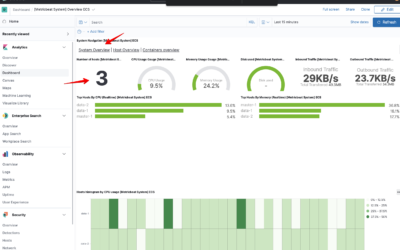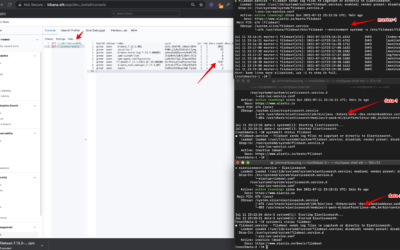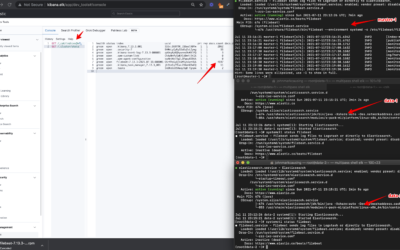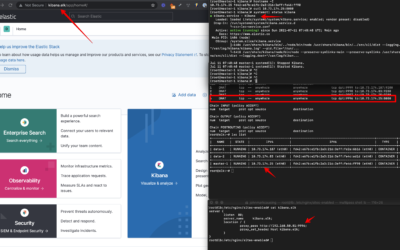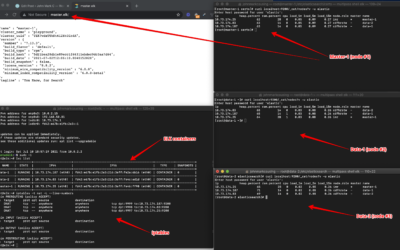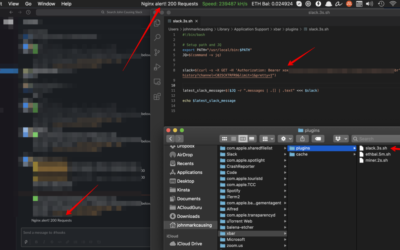Bored? Read some articles!
ELK using Multipass (MacOS) + LXD/LXC – Part 5 – View and Analyzing Data with Kibana
Now it is time to view and analyze the data from our nodes master-1, data-1 and data2. Filebeat Login to your kibana site https://kibana.elk/ using the user 'elastic' and the password you setup earlier then go to the dashboard page and look for "filebeat system" So...
ELK using Multipass (MacOS) + LXD/LXC – Part 4 – Metricbeat (collect and transfer logs)
In our previous tutorial, we have 3 LXC containers: master-1, data-1 and data-2. Login and ssh to each of those containers and install Filebeat then install it curl -O https://artifacts.elastic.co/downloads/beats/metricbeat/metricbeat-7.13.3-x86_64.rpm rpm --install...
ELK using Multipass (MacOS) + LXD/LXC – Part 3 – Filebeat (collect and transfer logs)
In our previous tutorial, we have 3 LXC containers: master-1, data-1 and data-2. Login and ssh to each of those containers and install Filebeat then install it curl -O https://artifacts.elastic.co/downloads/beats/filebeat/filebeat-7.13.3-x86_64.rpm rpm --install...
ELK using Multipass (MacOS) + LXD/LXC – Part 2 – Kibana install
Here are the steps to install Kibana. This is a continuation of our Part 1 tutorial here Localhost MacOS hostfile 16:10:05:~ % grep kibana /private/etc/hosts 192.168.50.27 master.elk data-1.elk data-2.elk kibana.elk LXD Server: We added iptables to redirect traffic...
ELK using Multipass (MacOS) + LXD/LXC – Part 1 – Elasticsearch secured install
This article I will give some steps on how to setup Elasticsearch from localhost (MacOS using multipass) that connects to an LB server using reverse proxy then connects to an LXD server that connects to its containers. This is what it looks like: master1.elk domain...
Slack API send and receive messages (cron + xbar MacOS)
The goal here is to get notification for something like CPU reached 90% or nginx access log reached 100 requests (GET 200 code responses). Setup CRON Schedule the script via CRON. Example every 5 or 15 minutes */5 * * * to call a specific script. Create your bash...