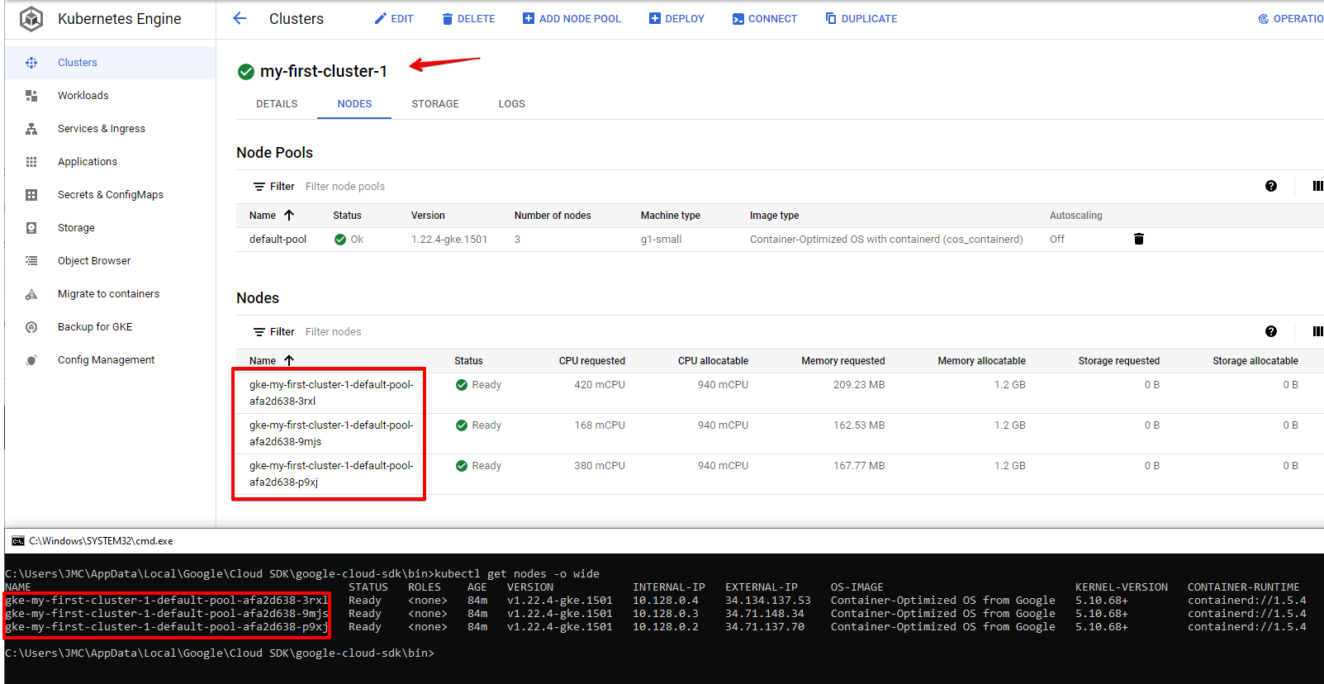This article is a list of cheat sheets for running GKE in Windows.
Installing and setup the gcloud CLI
Download the Google Cloud CLI installer.
Alternatively, open a PowerShell terminal and run the following PowerShell commands:
(New-Object Net.WebClient).DownloadFile("https://dl.google.com/dl/cloudsdk/channels/rapid/GoogleCloudSDKInstaller.exe", "$env:Temp\GoogleCloudSDKInstaller.exe")
& $env:Temp\GoogleCloudSDKInstaller.exe Then run gcloud init to initialize and connect your GCP account from your terminal
Install the Kubectl
gcloud components install kubectl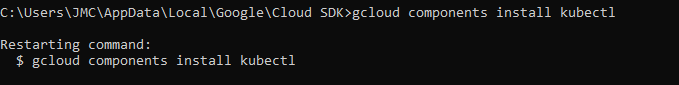
Configure and authenticate Kubectl from your GCP Kubernetes cluster
gcloud container clusters create my-first-cluster-1my-first-cluster- is the name of my GKE cluster.
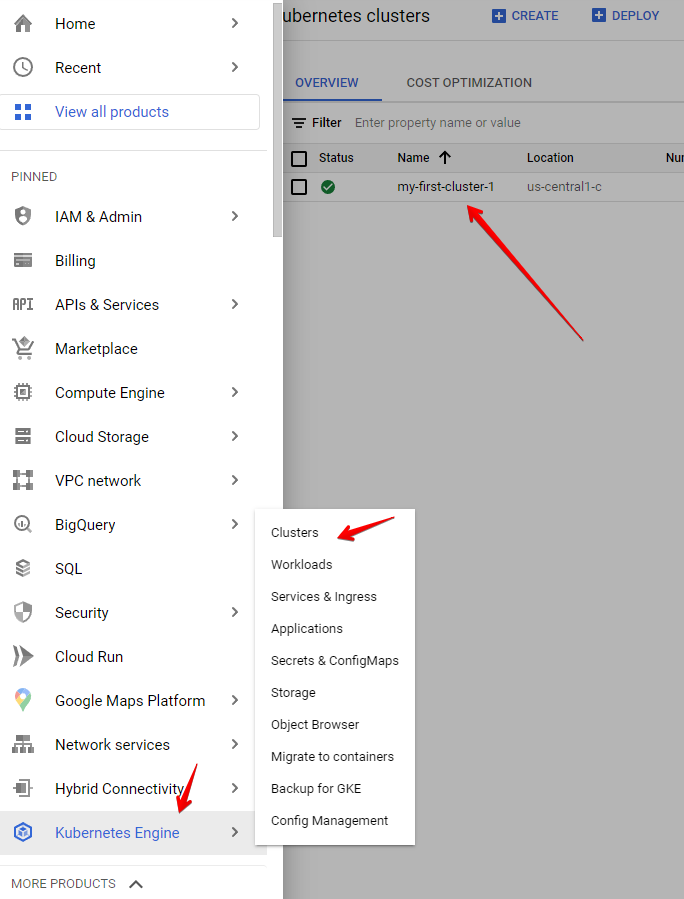
Reference: https://cloud.google.com/kubernetes-engine/docs/how-to/cluster-access-for-kubectl
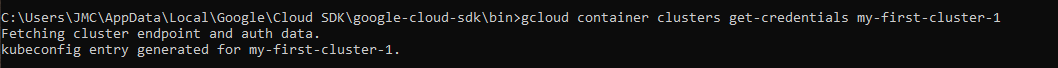
Get the nodes!
kubectl get nodes -o wide